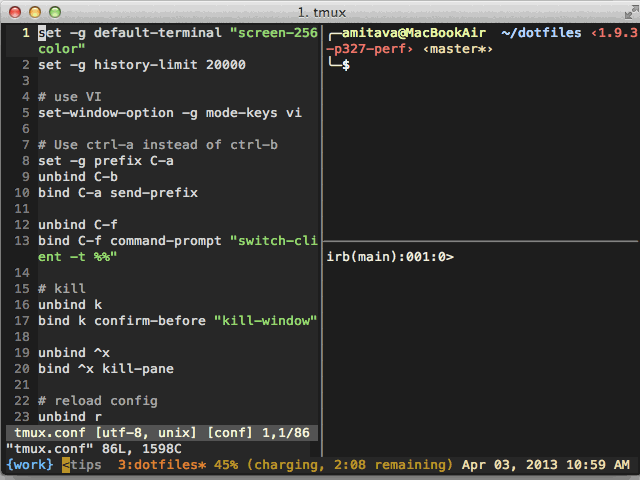With tmux 1.8 it's now easy to zoom a pane and use the full size of the window. Just press <prefix> z to zoom the pane and the same keys again to restore it.
Here is a screenshot of the new feature which shows a three pane layout and how the first pane running vim is maximized and restored.