Redefine rake routes to add your own custom tag in Rails
by Deepak,
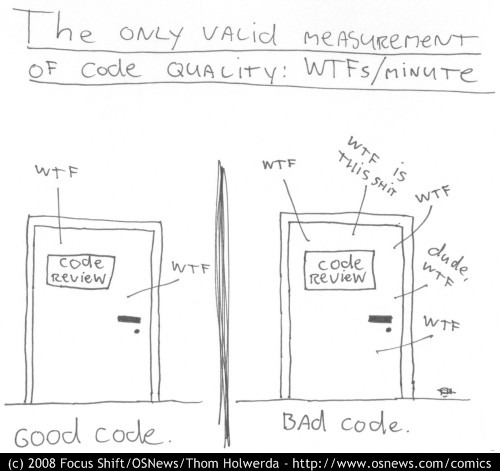
The only valid measurement of code quality is: WTFs/minute
Now Rails has this nifty rake task called rake notes. You can always see notes for a custom tag by:
~> rake notes:custom ANNOTATION=WTFBut rake notes by default only shows notes for OPTIMIZE, FIXME and TODO
The Rakefile for changing those defaults is
# for re-defining the Rake task
# otherwise the previous Rake task is still called
task(:notes).clear
desc "Enumerate all annotations
(use notes:optimize, :fixme, :todo, :wtf for focus)"
task :notes do
SourceAnnotationExtractor.enumerate "OPTIMIZE|FIXME|TODO|WTF",
:tag => true
end
namespace :notes do
task(:wtf).clear
task :wtf do
SourceAnnotationExtractor.enumerate "WTF", :tag => true
end
endHere we have redefined rake notes. The only gotcha is to remember
to clear the old rake task by calling task(:notes).clear
For other customizations eg. search the spec folder also you will have to monkey-patch the SourceAnnotationExtractor class
PS: also check this Stackoverflow thread for some fun picks