npm vs Yarn vs pnpm
by Syed Sibtain, System Analyst
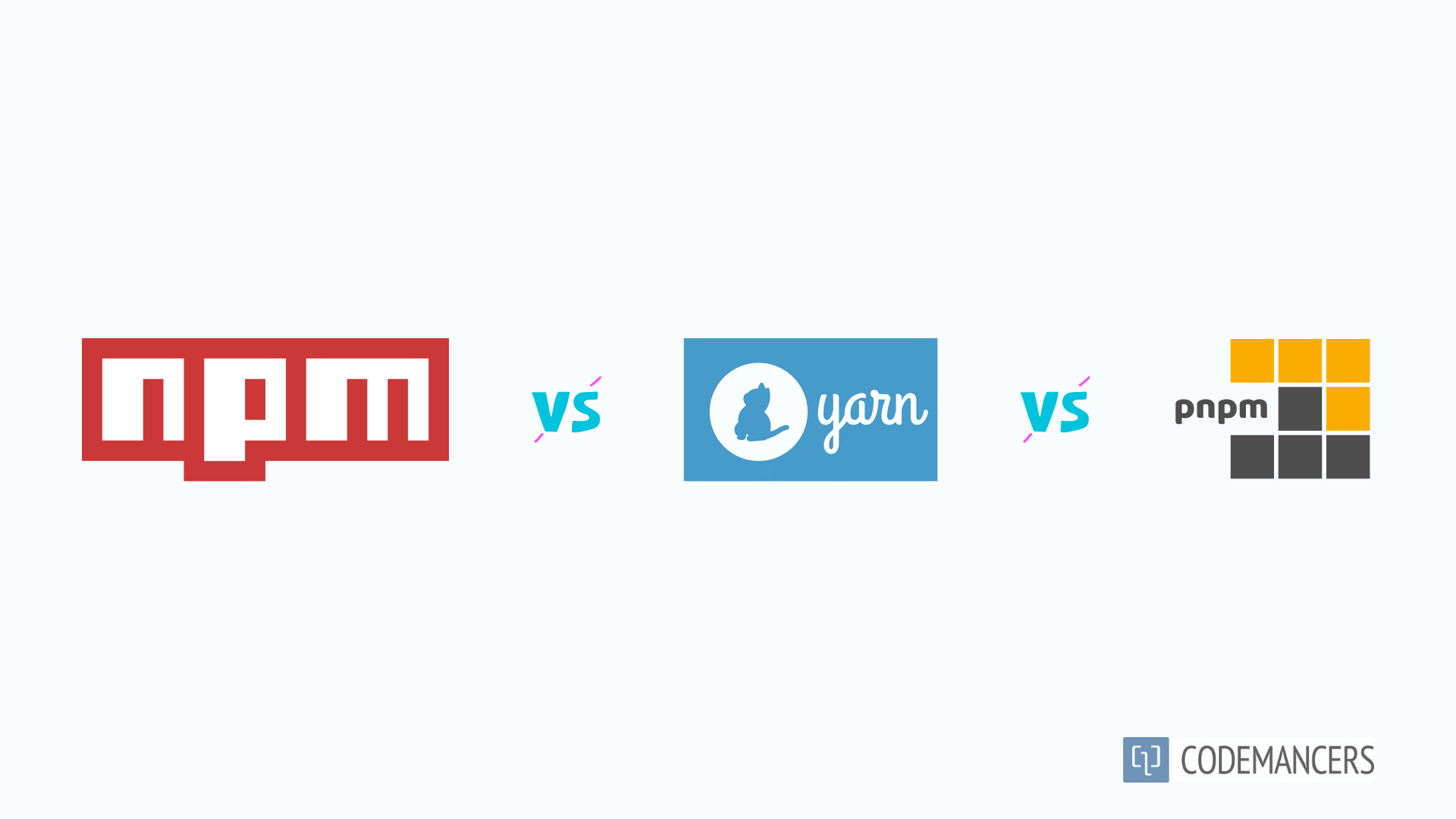
Package managers are essential in modern web development, allowing developers to easily manage and install project dependencies. They automate the process of installing, upgrading, and managing dependencies, resulting in lower errors and higher efficiency.
As we all know, the three most popular package managers in the JavaScript environment are npm, yarn, and pnpm.
npm is the standard package manager for Node.js, the most popular JavaScript runtime environment. It allows developers to set up and manage dependencies for both front-end and back-end applications.
Yarn, developed by Facebook, is another popular package manager. It provides faster and more reliable dependency management than npm. It handles complex dependency trees, resolves conflicts, and ensures that all dependencies work together.
pnpm is another package manager that has gained popularity in recent years. While not as popular as npm or Yarn, it has distinct benefits such as efficient storage consumption and increased stability.
What is the purpose of our discussion today?
Selecting the best package management for a project is critical. Different package managers have distinct strengths and limitations, and the optimal option is often determined by the project's demands. When selecting a package manager, examine the type of project, the desired dependency tree structure, compatibility with our development environment and tools, and performance and optimization requirements.
Understanding more about the packages
npm
npm is the primary package manager for Node.js, a prominent JavaScript runtime environment. It has been around for a long time and is the oldest of the three package managers mentioned here. Npm downloads and installs packages from the npm registry, a public repository of JavaScript software packages.
While npm is quite effective, it has been criticized for its slow installation pace and potential security flaws. However, with version 6, npm has made considerable improvements to its efficiency and security mechanisms.
Yarn
Yarn was created to overcome some of the limitations of npm, specifically its speed, dependability, and security. Yarn manages project dependencies using the same package.json file as npm, but also adds a yarn.lock file to specify the precise version of the dependencies. This ensures that all developers working on a project use the same version of the dependencies, reducing inconsistencies and potential issues.
One of the key characteristics that differentiates Yarn from npm is its ability to run actions in parallel, which speeds up installation time. Yarn also supports features such as offline caching, workspaces, and automated lock file merging, which can improve the developer experience.
pnpm
Pnpm, which stands for "performant node package manager," is a more recent package manager that was launched in 2017. It was created to improve some of the concerns with npm and Yarn, specifically disk space use and dependency management.
Unlike npm and Yarn, which store each instance of a package separately, pnpm takes a unique approach known as "content-addressable storage." This means that each version of a package is saved just once, which saves a lot of disk space. pnpm accomplishes this by keeping packages in a global store on our home folder (~/.pnpm-store/) and then using symlinks to link them into each project's node_modules directory.
pnpm additionally use a separate lock file, pnpm-lock.yaml, which gives more detailed control over the dependency hierarchy. It also enables "atomic installs" and "automatic deduplication," which can help to increase installation speed and reliability.
The best elements in every bundle
NPM has significantly increased both the efficiency and speed of installations and improved its security features. An overview of the developments is provided below:
-
Installation Speed and Efficiency Improvements:
Notable performance improvements were made with npm version 6, which makes npm installations up to 17 times faster than with version 5. With a 2x–3x acceleration, the npm ci command was introduced to significantly optimize operations for continuous integration. Collaboration efforts for repeatable builds were streamlined by automated lock file conflict resolution. Furthermore, developers were able to handle customizable webhooks directly from the npm CLI, giving them more control over their tools and enabling real-time notifications of changes to packages and the registry.
-
Security Features Enhancements:
Developers can now confirm the integrity of packages on npm because all packages have been re-signed using the safe ECDSA technique and HSM key management. Also, to detect specific vulnerabilities in their dependency trees and replace them with safer versions, developers can use the npm audit tool. Furthermore, enhanced 2FA experience and an improved account recovery workflow have been implemented to strengthen account security
YARN has introduced several features that enhance the development experience. Some of the the standout features are listed below.
-
Parallel Installation in Yarn:
Yarn is notable for its amazing ability to execute actions in parallel, which significantly speeds up installation times. Yarn maximizes resource usage by handling dependencies concurrently, which is very useful in situations where a large project or application has a lot of dependencies. This parallel technique improves development productivity, reduces wait times, and offers a more seamless developer experience.
-
Workspace Support and Offline Caching:
Yarn's extensive offline caching and workspace support helps to alleviate several major pain points in the development process. As Yarn stores previously retrieved packages locally, offline caching allows developers to work without interruption even when they are not online. In situations when internet access is scarce or inconsistent, this is quite helpful. In contrast, workspaces make it easier to handle several packages in a single shared repository, which simplifies the process of developing multiple packages. This feature encourages version consistency across projects, improves code structure, and makes inter-package dependencies easier.
pnpm delivers innovative features that transform package management, providing different advantages to developers. Here's a summary of the main points:
-
Content-Addressable Storage for Disk Optimization:
In order to optimize disk space, pnpm uses a special content-addressable storage strategy, storing each package version individually. This technique greatly reduces repetition by using content hashes to distinguish between versions. The outcome is a more streamlined and resource-efficient package management procedure in addition to effective disk space use.
-
Atomic Installs and pnpm-lock.yaml for Dependency Control:
With the addition of a separate lock file, pnpm-lock.yaml, pnpm improves dependency management. By giving developers additional authority over the dependency structure, this file enables more precise and reliable management. In addition, atomic installs provided by pnpm guarantee that the project is installed in its entirety only in cases where all dependencies are met. This strategy provides a more stable and regulated package management ecosystem by speeding up installation times and improving process dependability.
Let's now discuss the drawbacks of each package.
Disadvantages of npm:
-
Installation Speed: In the past, npm has come under fire for taking longer than other package managers to install.
-
Security Concerns: Although there have been advancements, npm has traditionally experienced security flaws. As a result, developers are advised to exercise caution and make use of extra security measures.
-
Inconsistencies in Dependency Resolution: Version conflicts resulting from dependency resolution in npm might make it difficult to keep a stable and consistent dependency tree.
Disadvantages of Yarn:
-
Compatibility: Certain NPM packages or functionalities might not work with it.
-
Resource Consumption: Although effective, Yarn's parallel installation can be resource-intensive, possibly resulting in higher memory consumption.
-
Lock File Merging Challenges: Yarn's automated lock file merging feature may occasionally cause conflicts, which must be resolved manually.
Disadvantages of pnpm:
-
Learning curve: Since pnpm is a more recent addition, it could not have as much community support or documentation as npm or Yarn, which could make it difficult for certain developers to use.
-
Compatibility Problems: Because of its distinct approach to package management, pnpm may cause compatibility problems in certain projects, especially those that are not specifically made for it.
-
Restricted Adoption: Plugins and community resources may not be as readily available for pnpm as they are for npm or Yarn.
Installation speed:
We did an installation test for a medium size web app with 30 dependencies, and the performance of three major package managers Yarn, npm, and pnpm showed considerable differences.
Installing npm now takes noticeably less time because of the major enhancements made to the most recent version. Npm completed the installation in 61 seconds, which is a reasonable time range.
Yarn is recognized for its efficiency, and the test demonstrated this by completing the installation in 46 seconds. This outstanding speed is largely due to Yarn's ability to run installations in parallel, taking full advantage of multi-core CPUs.
pnpm, with its innovative method of leveraging content-addressable storage and atomic installs, demonstrated the fastest speed in the test. It took only 16 seconds to complete the installation process. The design of pnpm is centered on efficiency, not just in terms of performance but also in disk space optimization.
Conclusion:
It is evident that npm, especially after version 6, has significantly improved installation speed and strengthened security measures. Yarn distinguishes itself with impressive parallel installation capabilities, as well as extensive support for offline caching and workspaces, all of which contribute to its high efficiency. Nevertheless, pnpm's excellent strict dependency isolation and integrated security audit tool that looks for vulnerabilities in the dependencies we use makes it unique.
The choice between npm, Yarn, and pnpm is based on important considerations such as disk space utilization, dependency resolution, ecosystem size, and usability. To select a package manager that smoothly fits with their development goals, developers are encouraged to carefully analyze these factors in relation to the specific requirements of their project.